One of the most important and frequently used pieces of office equipment is your printer. So when your printer goes out, it certainly creates an issue that sends you into a panic worrying about how you'll print those necessary documents and other essential business or learning materials. When this happens, do you find yourself taking your frustrations out on your printer -- Office Space style?
Don't blame your printer. It probably should have been replaced long ago. But how long does a printer last? We'll explore the answers to this question and more in this helpful guide that will save you time, money and heartache when dealing with your printer's lifespan.
What Determines the Lifespan of a Printer?
Every appliance and piece of equipment has an expiration date. You know, that dreaded time when they just simply stop working. Your printer is no different, and there are many factors that determine the lifespan of a printer including:
- Printing workload: The number of prints that you send your printer each month or week will be one of the largest determining factors in your printer's lifespan. You'll want to measure the number of prints that you send to a printer each month to calculate this amount. You can do this by utilizing printer software that analyzes the number of print jobs you send a printer each day, week or month. If you don't have a software program for measuring this number, then you can try to count the number of reels of paper that a printer uses each month.
- Type of printer: Whether you have an inkjet or laser printer will definitely help determine its lifespan. There are different lifespans for varying types of printers, so you'll need to know whether you're using an ink or laser printer to help you determine its lifespan. Generally, you can expect ink printers to last at least three years while laser printers can expect at least five years, depending on the quality of the printer of course.
- Types of documents and materials: The types of documents and materials you're printing will help determine the lifespan of your printer. If you're printing simple black and white documents, then your printer will likely last longer. Likewise, if you're printing images with lots of color and details, then your printer might not last as long as expected.
- Environment and cleaning: The environment where your printer is primarily used will play a role in its overall lifespan. Printer issues are more likely to happen if you're using your printer in a dusty, moist or otherwise unkempt environment such as in your workshop or garage. You'll want to consider where you'll place your printer and the environment when determining the lifespan of your printer.
These are just some of the factors that determine the lifespan of a printer. Take these factors into account when shopping for a new printer or replacing a printer.
How Long Do Printers Normally Last?
There are many factors that determine the lifespan of a printer, but you can expect your printer to last a minimum and maximum amount of time. However, the type of printer you use and what you use it for will be the determining factors when looking at how long your printer will normally last.

That said, most printers last an average of three to five years regardless of their type and capabilities. There is a disparity in how long people think their printer should last versus how long a printer actually lasts.
Types of Printers
Inkjet and laser are the two main types of printers you'll find on the market today. Inkjet printers work extremely well for meeting simple home printing needs. Likewise, laser printers are the preferred choice for businesses and companies with the need for large printing jobs and who have a high volume of printing needs. Common printer issues exist with both types of printers, but using the right type of printer to meet your printing needs goes a long way in prolonging the machine's life.
How Long Does an Ink Printer Last?
Inkjet printers work well for most all of your home printing needs. Inkjets will last a long time when they're used for home printing projects such as homework documents and the occasional printout of other necessary materials. If you're asking your small home inkjet printer to routinely produce large print jobs, then you will find that you'll have to replace it more frequently than expected. An ink printer will last approximately three to five years when it's used properly. Putting too many miles on your small ink printer too quickly will undoubtedly result in replacing printers more often.
How Long Does a Laser Printer Last?
Laser printers are the preferred choice for meeting all of your business printing needs. Businesses with large printing projects need the fast speeds and high quality prints that laser printers offer. You can expect your laser printer to last a minimum of three to five years with some models capable of lasting longer — and shorter — amounts of time based on how they're used and what they're used for. Maintaining your laser printer will undoubtedly extend its life. As we discussed, different factors come into play when determining how long your laser printer will last.
Environment, workload and your printer's make and model will all determine how long a laser printer will last.
How to Make Your Printer Last Longer
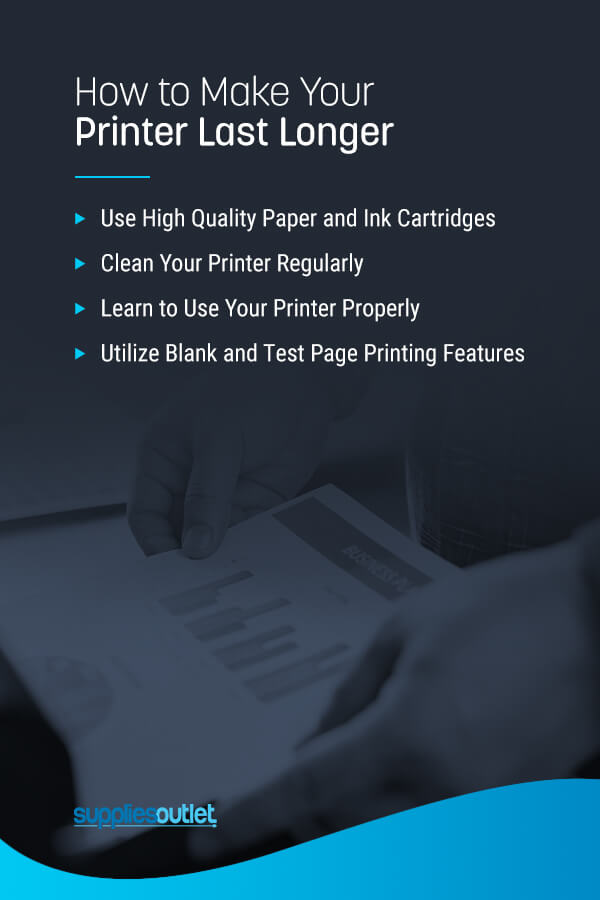
Letting the most of your appliances, office supplies and other essential office equipment is a main goal for all business owners and home office owners. You can take certain steps that will ensure you're getting the most life out of your inkjet or laser printer. There are many factors that determine the lifespan of your printer, but you can take an active role in making your printer last longer.
Here are some steps you can take to make your printer last longer.
1. Use High Quality Paper and Ink Cartridges
One of the best things you can do to ensure your printer is living a long life is to use high quality printer paper and ink cartridges. This will ensure that your printer is not being abused. Using high quality paper and ink is similar to running high performance gasoline in your car -- it's just better for the machine.
Using quality printer paper and ink cartridges will extend the life of your printer. Low quality toner and printer paper will clog up your printer's interior components and eventually slow down your machine.
2. Clean Your Printer Regularly
Cleaning your printer regularly is another great way to get the most out of your printer. Whether you're using an inkjet or laser printer, it needs to be cleaned regularly both inside and outside. You can perform simple cleaning tasks around the inside and outside of your printer, but before you dig too deep into cleaning your printer, you'll want to consult the owner's manual. Do not attempt to take your printer apart to clean it, and consult a professional before attempting to clean printer heads and other vital interior components.
To clean your printer thoroughly, you'll want to do the following:
- Wipe down the outside to remove all dust and other debris from vital components including wires, ports and connections.
- Open the paper tray and clean out all dust, lint and other debris from all reachable areas.
- Use rubbing alcohol, cotton swabs and canned air plus a vacuum to rid unreachable areas of your printer of dust and other debris that can impact vital interior components.
3. Learn to Use Your Printer Properly
It is extremely important that you thoroughly read your printer's owner's manual so you understand its capabilities before you start using it. When buying a new printer, learn all about your printer's settings and features before setting it up in your home or office. This will help you familiarize yourself with your new printer and understand the types of printing projects it's intended to be used for.
Understanding key aspects of your printer such as the different settings and features will certainly allow you to maximize and extend its expected lifespan. For example, some printers have a features and settings specifically for cleaning your printer. Knowing this beforehand will save you valuable time and money in the long run.
4. Utilize Blank and Test Page Printing Features
Most printers have a feature that allows you to print a test page and a blank page. These are typically separate features but for the purpose of this article we're combining them into one helpful tip that will make your printer last longer. Printing test pages will immediately tell you when something is not right with your printer. Test pages are helpful when setting your printer up to ensure it's working properly, but they should also be printed periodically to ensure your printer is performing at optimal levels and help it last longer.
Regularly printing blank pages will also help your printer last longer. Blank pages will not trigger your printer heads to activate nor will they use any valuable ink or toner. They will help with regular cleaning efforts, though. Printing blank pages will pick up dust, lint and other debris from the interior components of your printer, ensuring your printer will last as long as possible.
When Is It Time to Buy a New Printer?

It's inevitable — you'll eventually have to buy a new printer. But if you're asking yourself, "When should I buy a new printer?" then there are some key performance indicators that tell you when your printer needs to be replaced. Buying a new printer is never fun, but it's necessary when you're tying to meet your technology needs both at home and at the office. Your devices need to be periodically updated, and your printer is no exception.
Here are some helpful indicators that will tell you when it's time to buy a new printer.
1. Your Printing Needs Change
When your printing needs change, that's a great indicator that your printer needs to change with them. If you're using an outdated printer to perform complex printing jobs or projects, then you're going to need to replace your printer sooner than initially expected. If you suddenly find your printing needs have expanded, then it's likely time to change printers to keep up with your demands.
Likewise, there are times when you may need to downgrade your printer. For example, your office or place of business has recently shifted to paperless operations and procedures that create less need for printed documents and materials. In this case, you'll want to consider downgrading to a different printer.
2. Quality Of Your Printed Materials Begins to Drop
When your printer starts to go out, then you're likely to experience a drop in the quality of your printed documents. Signs of decreased quality in printed materials include inconsistent coloring and blurred or faded text across documents even after service or maintenance of vital components. If after you've already cleaned your printer heads and replaced cartridges you still notice inconsistent prints, streaks or faded text across your documents and other materials, then this is a clear indication your printer probably needs to be replaced altogether.
3. Components Are Worn
If you begin to notice grinding, clicking or other unusual noises coming from your printer when you use it, then this is a clear indication that it's time to replace your printer. True, you can attempt to repair your printer, but this is oftentimes a costly venture that results in being without a crucial piece of office equipment for an unspecified amount of time. Frequent paper jams combined with unusual noises coming from your printer are all signs that your internal components are becoming worn out and its' time to think about replacing your printer. Avoid the hassle of dealing with repairs and upgrade your printer when internal components begin to wear out.
4. Cartridges Become Too Costly
As your printer ages, you might run into difficulties finding affordable replacement printer cartridges. When this starts to happen, it's a clear sign that you might need to replace your old printer for a newer model. Printer brands will oftentimes discontinue producing printer cartridges for their older models, creating an expensive market for ink and toner cartridges. This is a common practice similar to car manufacturers discontinuing the production of OEM parts for their older model vehicles. Needlessly spending for costly replacement printer cartridges will eventually outweigh the cost of upgrading to a newer model printer.
Choosing Supplies Outlet
Supplies Outlet offers a range of different ink and toner cartridges that will help prolong the life of your printer. With over 30 years of experience in the computer supplies and accessories industry, Supplies Outlet offers the necessary business and residential printer supplies that will meet all of your printing needs. We offer paper, ink and toner at an average of 60% less than name-brand providers without sacrificing the quality of materials you need to get the job done right.
We proudly offer products compatible with popular printer brands including:
You can find a range of products compatible with these brands and more on our website. Create your account on Supplies Outlet.com and start shopping for all your printer supplies today!
Learn More About Supplies Outlet Today
Supplies Outlet has been providing printer supplies and other computer accessories for over 30 years! We proudly offer high-quality products at low, affordable prices including paper, printer ink and cartridges. Our products are compatible with the original manufacturer's specified brands, making us a top online retailer for computer printer supplies and accessories. With same-day shipping, a one-year hassle free warranty and a 60-day money back guarantee, Supplies Outlet is your top choice for printer ink and toner cartridges.
Contact us today to learn more about Supplies Outlet and our amazing line of products!

 Log in
Log in



